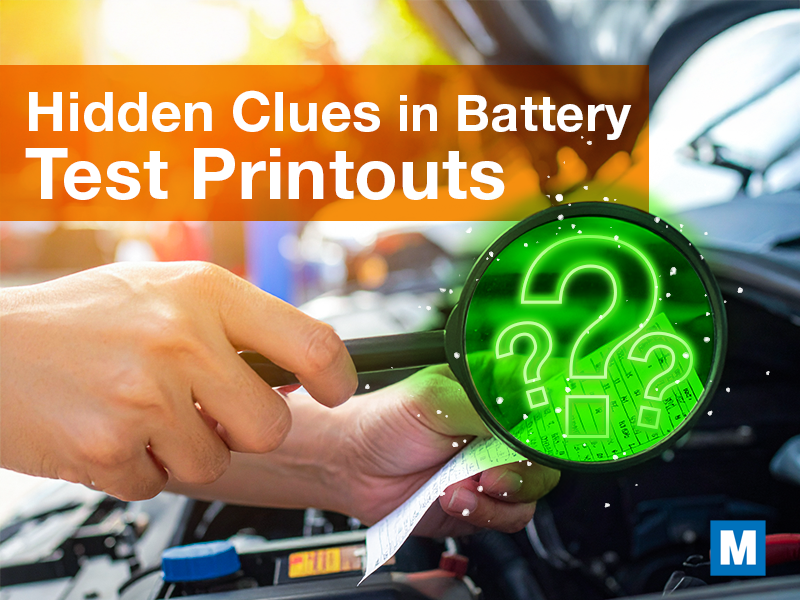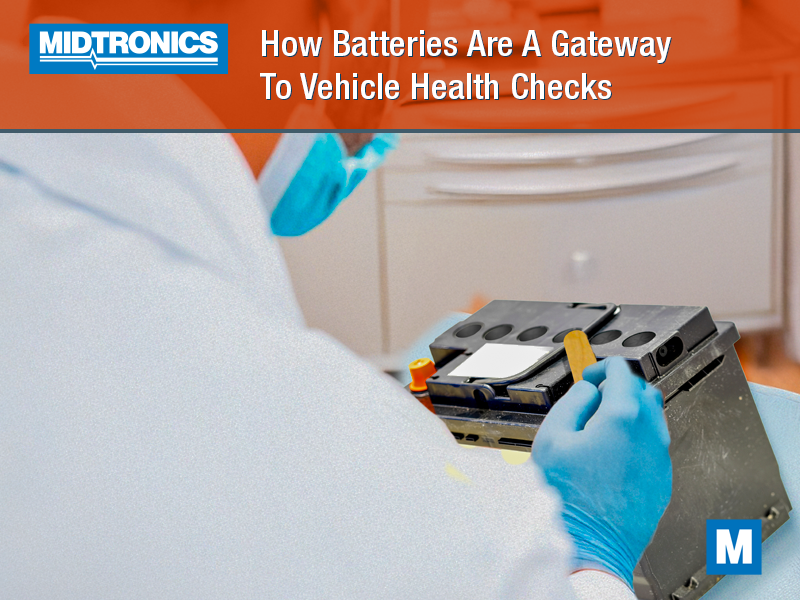Beneath the surface of every battery test printout lies a wealth of information, far more than just a pass or fail verdict. These reports hold clues about the true condition of a battery, but many of them are only glanced at in the rush of daily service. By paying attention to details like voltage, temperature, conductance, and even the settings used during the test, technicians can spot hidden issues before they become costly problems.
This article opens the hood on Midtronics-style battery reports, helping you recognize subtle warning signs and diagnose what’s really happening with the battery in front of them.
Hidden Clue 1: Resting Voltage and State of Charge Don’t Match
If a printout shows something like 12.6 volts with a low state of charge, or 12.1 volts with a high state of charge, the numbers are telling you the battery hasn’t stabilized. That usually happens right after a jump, a charge, or a heavy electrical load. The surface of the plates is “charged up,” but the battery as a whole hasn’t settled so the tester sees mixed signals. Give the battery a minute to normalize, bleed off surface charge with the headlights for a short period, then retest. Stabilizing first often turns a confusing result into a clean answer.
Hidden Clue 2: Good Voltage, Poor Conductance or High Internal Resistance
A battery can show a comfortable open-circuit voltage and still fail because its internal pathways are tired. High resistance or low conductance points to sulfation, plate shedding, or simple age. At rest the numbers look fine, but the moment you load it, voltage collapses. When a printout says “Replace” or “Charge and Retest” even though voltage looks healthy, run a stress check or cranking simulation. If resistance stays high after a proper charge, call it weak and recommend replacement. Voltage alone is not enough.
Hidden Clue 3: Big Voltage Dip During Crank or Load Simulation
A deep sag during crank or during an EV-specific load sim tells you the battery can’t maintain voltage under demand. That can be a weak battery near end of life, but it can also be simple connection issues. Before you sell a battery, clean and tighten terminals and grounds, especially hidden grounds on the body and engine. Retest after you know the connections are right. If the dip remains, the battery is the likely culprit. The printout is showing how the battery behaves when the vehicle really needs it.
Hidden Clue 4: Entered Battery Rating Doesn’t Match the Battery
If the tester is set to the wrong CCA or the wrong battery type such as flooded versus AGM or EFB, you can get false passes and false fails. The tester is judging against the value you entered. Always read the label, match chemistry and rating, and verify the standard used on the label. Rerun the test with the correct inputs. Document the right spec in your system so the next technician doesn’t repeat the mistake.
Hidden Clue 5: Temperature is Missing or Wrong
Battery performance is temperature sensitive. If the report shows 77 F on a freezing morning or no temperature at all, the result can be skewed. Some tools let you enter ambient temperature or take a reading at the case. If not, allow the battery to normalize, then retest. Correct temperature information allows the tester to compensate so your decision lines up with how the battery will behave in the real world.
Hidden Clue 6: “Charge and Retest” Repeats
When you charge the battery, rerun the test, and see the same instruction again, the printout is hinting at poor charge acceptance or a problem with the charging source. First, confirm that the battery will accept current at a normal rate and that voltage rises as expected during charge. If acceptance is weak, the battery is on its way out. If it accepts charge well, look at the alternator or DC/DC converter, because a healthy battery will still test poorly if the vehicle can’t maintain it.
Hidden Clue 7: Ripple or Unstable Charge Voltage on the Printout
Notes about charge ripple or swinging voltage point to the charging system rather than the battery. On internal combustion vehicles that often means a failing diode in the alternator. On EVs and hybrids it can indicate DC/DC noise. Do a charging system test under load and repair the source of the ripple first. A new battery will not stay healthy if the charging system is unstable, and the printout is flagging that root cause for you.
Hidden Clue 8: Repeated Marginal Results Across Visits
A single “good” result can hide a downward trend if you do not look at the history. When state of health ticks down on each visit, you can predict where it is headed, especially before winter or a long road trip. Show the customer the trend rather than just today’s number. Proactive replacement based on a clear slide in health avoids a tow and turns a possible comeback into a planned repair.
Hidden Clue 9: “Replace Battery” Plus a Note About Poor Connections
When the tester flags high connection resistance or unstable contact along with a “Replace” verdict, pay attention to the simple stuff. Corrosion under clamps, loose terminals, or a damaged cable can make a good battery look bad. Clean, repair, and torque the connections, then retest. Many false failures disappear when the path between the tester and the terminals is solid.
Hidden Clue 10: Battery Age and Serial Don’t Match the Service History
If a QR or serial decode shows a build date that doesn’t match the repair record, you may be dealing with the wrong part or a prior install that skipped the correct chemistry. It can also create a warranty concern. Document what you found, verify the part number and fitment, and set clear expectations with the customer about coverage and performance. The serial data is there to protect both the shop and the owner.
Turn Clues into a Quick Shop Workflow
These clues are all things you can use to improve your shop’s diagnostic success, sales, and even reputation.
- Build a one minute routine at intake.
- Confirm the battery spec on the tester matches the label on the battery, including chemistry and rating.
- Check that temperature on the printout makes sense for the day.
- Scan voltage versus state of charge to spot surface charge or a recently loaded battery.
- Then run the test and read the advisory line.
If results seem odd, let the battery stabilize, remove any surface charge, and retest. If the result still conflicts with symptoms, verify the charging system or schedule a parasitic draw check.
Always attach the printout to the repair order with a plain explanation. For example, “Battery measured 12.55 volts but showed high internal resistance and failed the load step. Recommend replacement.”
For your customers’ benefit, translate numbers into reasons. Instead of using terms like State of Health, try “Your battery struggled when we put it under a normal load, which is why it had trouble starting in the cold.” Show a short trend if you have prior reports. A trend showing declining SOH makes the decision easy without pressure. Keep it simple, connect the dots to the customer’s complaint, and stress the benefit, which is avoiding a tow or a no start at an inconvenient time.
Make sure you have testing equipment that gives clear explanations to your techs, and enough of them that they don’t have to stand around waiting. That’s where Midtronics excels with products like MVT and CPX-900.